Orbital - Stay on top of meetings and tasks
I'm excited to share the culmination of years of work: my comprehensive Tana system, now available as a free template called Orbital. This template encapsulates everything I've developed to streamline my workflows, organize my tasks, and maintain clarity in my daily life.
In this article, I'll walk you through the core ideas, installation process, and some of the powerful features embedded in the template.
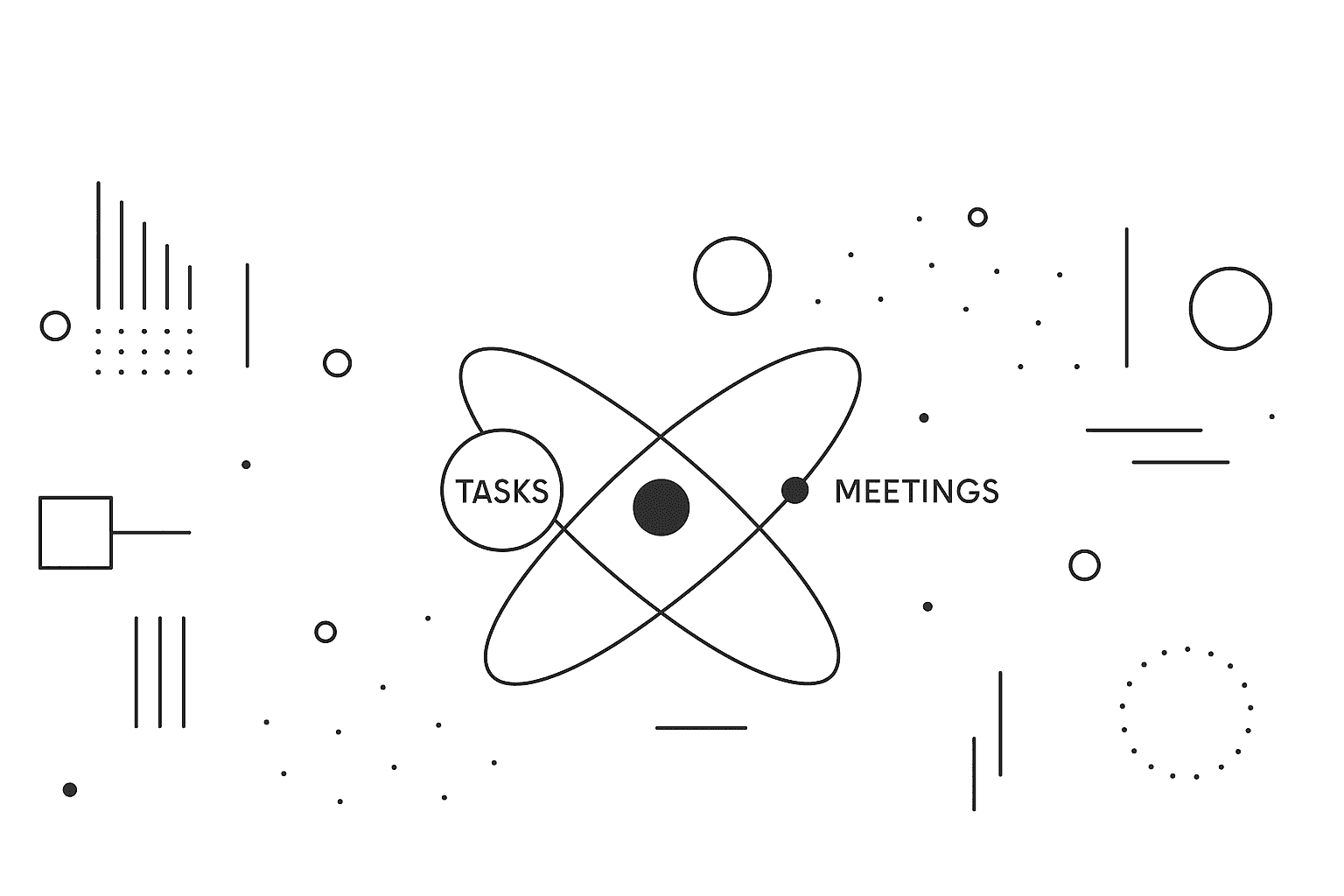
Why Use Orbital?
Tana templates are great for starting fresh with a clean workspace. Orbital provides a robust structure, complete with supertags, commands, and schemas, designed to help you manage daily tasks, weekly reviews, projects, meetings, and more. If you're not ready to start fresh, you can still manually integrate the parts of Orbital you find most useful into your existing workspace.
Getting Started with Orbital
Step 1: Creating a New Workspace
- Create a fresh Tana workspace. I named mine "Orbital Demo," but you can choose any name.
- Set this as your root workspace (optional, but useful if you're starting fresh).
If you want to integrate Orbital into an existing workspace, avoid replacing your root workspace. Instead, install the template and selectively copy over elements.
Step 2: Installing the Template
- Install the template and select your target workspace for installation.
- Follow the on-screen instructions, starting with importing settings like day and week tags and journaling configurations. See the video for a detailed walk-through.
Step 3: Finalizing Setup
- Install schema elements like supertags, commands, and fields.
- Update queries (like the inbox) to link correctly to your workspace.
- Clean up placeholder elements to align the system with your needs.
Core Features of Orbital
Daily, Weekly, and Periodic Loops
Orbital revolves around three cycles of action:
- Daily Loop: Focus on tasks for the day. Use today's note to capture, organize, and schedule items.
- Weekly Loop: Review tasks, prioritize the week's objectives, and prepare for meetings or upcoming events.
- Periodic Review: Reflect on long-term goals and personal growth.
Each loop is embedded with prompts and workflows to keep you organized and focused.
Meeting Management
Meetings are a major part of most professional workflows, and Orbital makes managing them seamless:
- One-on-Ones: Automatically pull in discussion points, delegated tasks, and goals for each person.
- Recurring Meetings: Link meeting notes to past sessions for context and continuity.
- Actionable Items: Easily tag and track tasks discussed during meetings, ensuring nothing falls through the cracks.
Task and Project Management
Tasks in Orbital are categorized into different types, including:
- Deferred Tasks: Commit later, not in the moment.
- Discussion Points: Items to address in meetings.
- Delegated Tasks: Track what you've assigned to others.
Projects and sub-projects are structured with schemas that link related tasks and resources, providing a clear hierarchy.
Personal Goals and Spotlights
Track personal growth with "spotlights," which highlight areas like coaching goals or long-term aspirations. These are integrated into meetings and reviews, ensuring you stay on top of both personal and professional development.
Additional Features
- Inbox Management: Keep incoming tasks centralized, and process them daily.
- Scratchpad: A quick-access space for frequently referenced notes and resources.
- Contextual Automations: AI-powered tagging and field population for people, teams, and task types.
Customization and Flexibility
Orbital is designed to be modular. While it works best as a clean install, you can:
- Take specific components (e.g., meeting workflows, daily notes).
- Customize templates, commands, and tags to suit your needs.
- Adjust workflows to match your existing habits.
Conclusion
The Orbital Template represents more than a year of experimentation with Tana. I hope it serves as a foundation for improving your workflow in Tana. It's free to download and fully customizable—adapt it, experiment with it, and make it your own.
If you have questions or feedback, feel free to reach out on the Tana Slack or on x.com. I'm excited to see how you use Orbital to enhance your Tana experience. Enjoy!